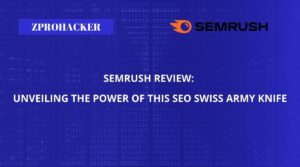I recently wrote a post about moving your WordPress website to a new hosting provider. However, many users find this process difficult because they lack technical knowledge.
Bloggers who started with cheap WordPress hosting may now need more advanced hosting due to their success. However, because they don’t have the technical skills, they continue to use free or cheap hosting which can cause problems like lack of resources or frequent downtime.
In this post, I will talk about HostGator, a hosting service that allows you to migrate your WordPress blog for free.
Although HostGator is not free, it offers high-quality hosting at a reasonable price. One of their best features is their customer service, which is important for any service. Additionally, they provide a free transfer service for WordPress hosting, making it even more attractive to switch to their service. They offer this service to help new customers move from their old hosting provider to HostGator with as little stress and hassle as possible.

Facts about Hostgator’s free web-hosting migration:
Main domain:
Hostgator will migrate your main domain for free, whether it’s a WordPress blog or a static website.
Upgrade your package:
Existing customers can upgrade their hosting package to a higher level. For example, if you have the Hatchling plan, you can upgrade to the Baby plan or the Business Hostgator plan and request a free migration.
Migrating multiple WordPress blogs/websites:
If you have more than one blog to migrate, you can contact Hostgator customer care before signing up and negotiate a deal for them to handle the migration of multiple websites.
However, when Hostgator’s customer care handles your WordPress hosting migration, you may encounter some common issues, such as images not uploading, cache not working, WP-DB Manager plugin not working, and odd character WordPress issues. These are things they are supposed to handle, but they may miss some of these features due to their traditional migration methods.
sign up for HostGator
To request a free website hosting migration from HostGator, visit their transfer page.
How To Request Free Website Hosting Migration From HostGator
The migration process itself is simple, but issues can arise after the migration. This is because the directory structure often changes, causing problems with your cache and plugins.
While I cannot promise a trouble-free hosting migration based on this tutorial, I can tell you that accepting the help of the free hosting migration service will likely result in fewer issues.
If you have not yet signed up for Hostgator, you can sign up for Hostgator here.
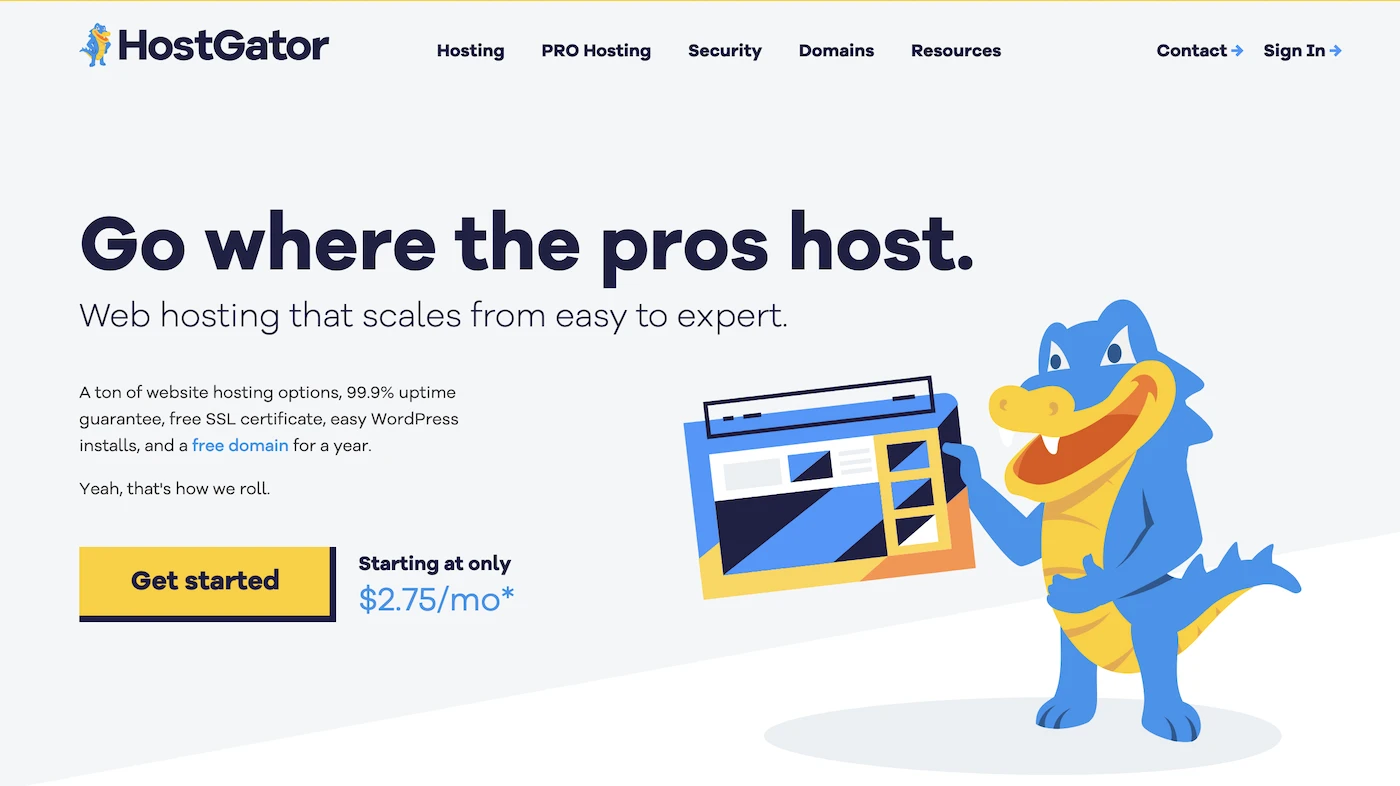
Once you have signed up, you will receive an email with all the information you need related to your Hostgator hosting.
To request a free website migration, you’ll need the following details:
- Your old hosting FTP username.
- Your FTP username and password.
- Information about your WordPress admin.
- The cPanel login URL, as well as your username and password.
- The most recent backup of your WordPress database.
Although the migration process usually involves making a backup, it’s a good idea to create your own complete backup since your last update. Make sure to ask them to use this backup when they migrate your site.
To request your free blog migration, simply fill out the form on this page.
Get Hosting form Hostgator
If you think the information in this post is helpful, please share it with your friends and colleagues on Facebook, Twitter, and LinkedIn.
Let us know if you prefer Hostgator over other shared hosting services, or if you prefer another hosting service that you think is similar to Hostgator.
Also, read about web hosting that includes free website migration.