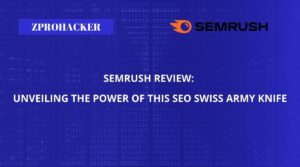Unlock the full potential of Notion AI with our comprehensive guide. Discover how Notion AI can boost your productivity and organization.

1. Notion Artificial Intelligence
Artificial intelligence (AI) has revolutionized various industries, and its applications continue to expand. In recent years, the rise of AI-powered tools has brought about significant advancements in natural language processing (NLP), enabling machines to comprehend and respond intelligently to human interactions. Notion AI is one such innovative tool that harnesses the power of AI to enhance productivity and streamline workflows.
Notion AI leverages cutting-edge AI algorithms to automate and optimize tasks within the Notion platform. By utilizing advanced NLP techniques, it empowers users to extract meaningful insights, automate data analysis, and facilitate decision-making processes.
Notion AI has transformed the way individuals and teams collaborate and manage information. By automating tedious processes and providing intelligent assistance, it frees users from repetitive tasks and enables them to focus on more crucial aspects of their work. Businesses can harness the power of Notion AI to enhance efficiency, productivity, and knowledge management.
2. What is Notion AI?
Notion AI is an AI-powered tool integrated within the popular productivity platform, Notion. It combines the capabilities of AI and natural language understanding to provide intelligent insights, automation, and personalized recommendations. Notion AI analyzes text input and assists users in organizing information, extracting key details, generating summaries, and automating various operations.
With its ability to comprehend natural language, it can understand queries, contextualize information, and provide tailored responses or suggestions. It enables seamless integration with various tools and services, fostering a cohesive work environment.
Users can directly interact with the AI-powered assistant within the Notion interface. By typing or speaking commands, users can request information, perform actions, receive AI-generated suggestions, and automate routine tasks. This integration enhances the overall user experience and aids in efficient information management.
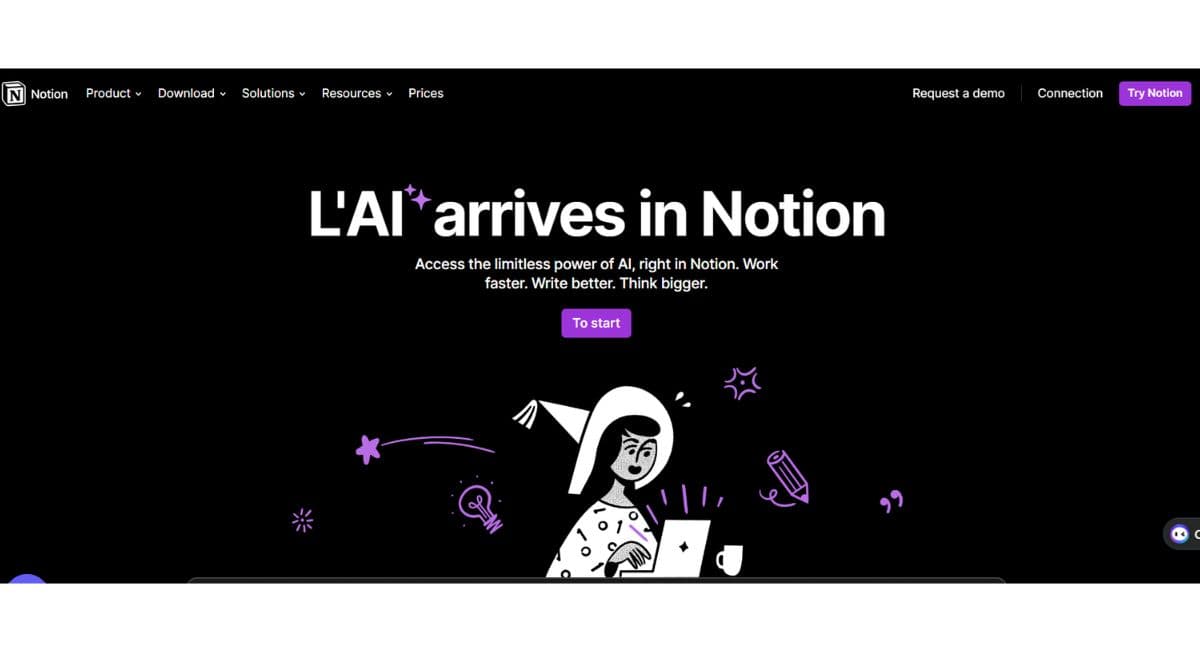
3. How to Use Notion AI
To access Notion AI, users must first have an active Notion account. Once logged in, they can find the AI assistant within the platform’s interface or via a dedicated shortcut.
Users can interact by typing or speaking natural language commands. By expressing their queries or needs clearly, they can receive relevant information, create automated workflows, generate summaries, or obtain AI-driven suggestions to improve their productivity.
Notion AI offers customization options, allowing users to tailor the assistant’s behavior to their specific requirements. Users can set preferences, define automation rules, adjust language models, and personalize various settings to optimize their experience and align the tool with their unique workflows.
4. Key Features
Notion AI encompasses a plethora of powerful features that enhance productivity and streamline workflows. Some key features include:
Notion AI can extract essential information from documents, articles, or web pages, providing users with concise summaries. This feature saves time and enables quick comprehension of complex content.
The advanced natural language understanding capabilities enable it to process user queries, contextualize information, and provide accurate responses. This enhances communication and facilitates efficient information retrieval.
Enables users to automate repetitive tasks, creating efficient workflows and reducing manual effort. By setting up rules and triggers, users can achieve seamless integration with other apps and services they use, enhancing overall productivity.
With its ability to learn from user interactions, offers personalized recommendations tailored to individual preferences. These suggestions assist users in discovering relevant content, optimizing workflows, and improving overall efficiency.
5. Benefits
Notion AI provides numerous benefits to individuals and teams, revolutionizing the way they work and collaborate. Some key benefits include:
By automating tasks, providing intelligent suggestions, and streamlining workflows, significantly improves productivity. It frees users from repetitive actions and empowers them to focus on creative and strategic work.
With its data extraction, summarization, and contextual understanding abilities, enables efficient information management. Users can quickly find relevant content, organize data, and make informed decisions, boosting overall efficiency.
Enhances collaboration by facilitating seamless information sharing, providing personalized recommendations, and automating collaborative tasks. It ensures team members stay on the same page, reducing communication gaps, and increasing synergy.
By automating repetitive tasks and offering intelligent suggestions, saves users significant amounts of time. This time-saving aspect allows individuals to allocate their energy and focus on critical aspects of their work, driving productivity and innovation.
6. Notion AI vs ChatGPT
Notion AI and ChatGPT are both AI-powered tools with language understanding capabilities. While they share similarities, they differ in certain aspects.
Focus and Functionality
Primarily focuses on productivity enhancements and information management within the Notion platform. It integrates seamlessly with Notion’s features, providing customized assistance tailored to specific use cases.
ChatGPT, on the other hand, is designed as a conversational AI model. Its primary function is to engage in human-like conversations and provide responses in a conversational manner. It excels at generating dialogue-based text and interacting with users in a chat-like format.
Integration and Customization
Tightly integrated with the Notion platform, offering a cohesive user experience. It leverages Notion’s interface, data structures, and features, enhancing productivity and streamlining workflows within the platform.
ChatGPT, on the other hand, offers more flexibility in terms of integration and customization. It can be integrated into various applications, platforms, or services, enabling developers to create conversational interfaces according to their specific requirements.
7. Notion AI Free
Notion AI offers a free tier that allows users to explore its capabilities and experience its benefits without incurring any costs. The free tier provides basic functionality and access to essential features, enabling users to get started and assess the value Notion AI brings to their workflow.
While the free tier of Notion AI provides valuable functionality, it may have certain limitations compared to premium offerings. These limitations may include access to advanced features, customization options, or reduced usage quotas.
The free tier of Notion AI offers a valuable opportunity for users to evaluate and familiarize themselves with the tool. It allows users to understand its potential benefits and determine if upgrading to a premium plan aligns with their needs and requirements.
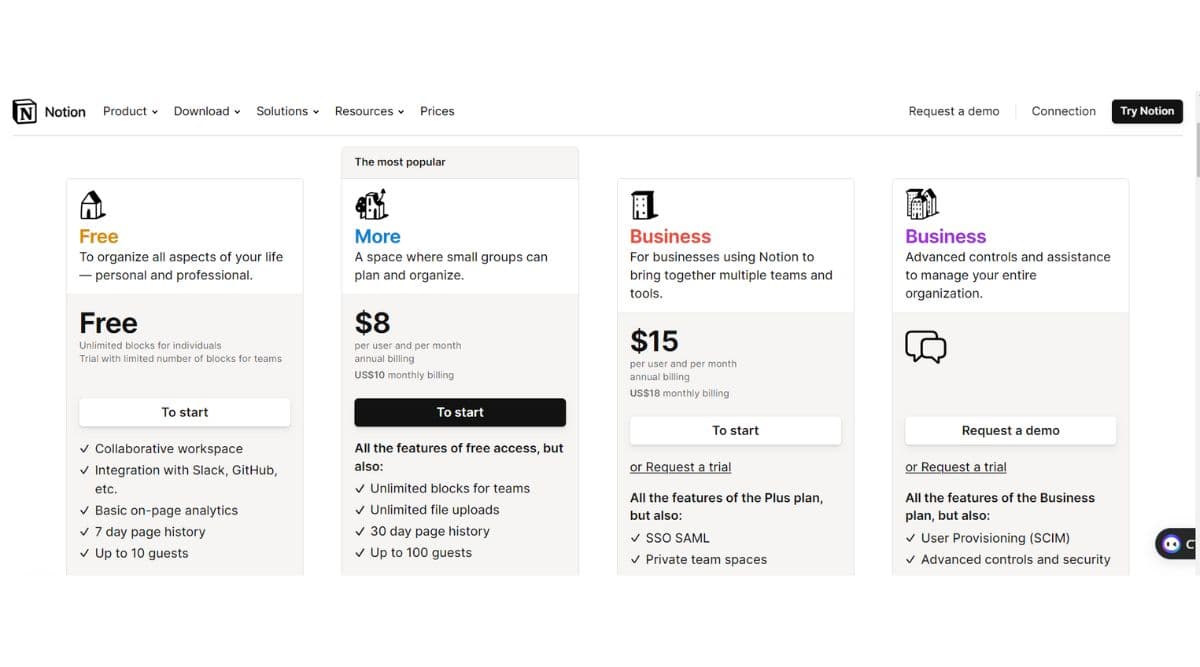
8. Notion AI Pricing
In addition to the free tier, offers premium plans that unlock additional features and functionality. Details regarding pricing are available on Notion’s official website. The pricing structure may vary based on the user’s specific requirements and the scale of their usage.
Provides different subscription options to cater to various user needs. These options may include monthly or annual plans, offering different levels of access to features, customization, usage quotas, and customer support.
Notion AI’s pricing structure ensures that users receive a fair value for the benefits and functionality it offers. The pricing is designed to accommodate different budgets and usage patterns, enabling users to select the plan that best aligns with their requirements.
9. Getting Started
To get started with Notion, follow these simple steps:
Activate
Ensure you have an active Notion account. If not, sign up for an account on the official Notion website. Once you have an account, log in to access the Notion platform.
Familiarize Yourself
Explore the interface and features within the Notion platform. Take some time to understand its capabilities, customization options, and integration possibilities.
Interact and Experiment
Utilize the AI assistant within Notion by typing or speaking natural language commands. Experiment with different queries, and observe how responds and assists you. Explore its data extraction, summarization, and automation capabilities to streamline your workflows.
Customize and Optimize
After gaining familiarity, customize its settings, preferences, and automation rules to align with your specific requirements. This will enhance the tool’s usefulness and ensure a tailored experience.
In conclusion, Notion AI empowers users to optimize workflows, automate tasks, and streamline information management with the help of advanced AI algorithms. Its rich features, customization options, and seamless integration with the Notion platform make it a valuable tool for individuals and teams seeking to enhance productivity, collaboration, and decision-making processes. By harnessing Notion AI’s intelligent capabilities, users can unlock new levels of efficiency and innovation in their daily work routines.